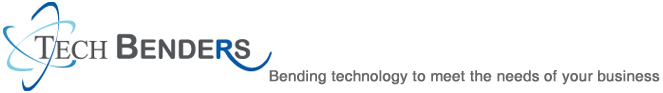Act! Consultant Wins Featured Partner Service Award

Tech Benders is pleased to announce that Act Consultant Roy Laudenslager recently earned the spot of Featured Partner on the Act! Community forums. The forums, located at http://community.act.com/ is the site used by thousands of Act! users to get quick answers to their questions about the Act! software. Laudenslager was honored for his numerous contributions in answering questions for Act! Users and for...
I Need to Convert My Act! 5.0 Database

I had someone call me last week who was enraged that Act! Support was not able to help them convert their Act! 5 database (circa 1999) to the latest version, Act! v17. Another customer couldn’t understand why Swiftpage wasn’t willing to convert their 1997 Maximizer database to Act. The customers felt that this service should be provided “free of charge.”
I like to compare software...
Why Your CRM Implementation Fails

Having written over a dozen books on CRM software, it’s not unusual for me to receive calls from CRM users who want to “jump ship” and move from one product to another. The reasons may vary but the bottom-line is that the user feels that the current solution “just isn’t working.”
I know first hand the benefits of CRM software. Unfortunately, I also know first...
Filling the holes of your Act! Database

As most of you know the “C” in CRM stands for Contacts and that’s the focus of these clean-up tips.
I see a lot of databases in a variety of formats (Act!, SugarCRM, Salesforce, Zoho) and I’ve made one assumption: the typical database consists of 25% “dead wood.” I define dead wood as:
Contacts that are missing pertinent or accurate pieces of information including phone numbers and/or...
Back Your ACT Database in the Clouds
Any Administrator or Manager user can create an automatic schedule for creating backups using the ACT! Scheduler. Combine this power with your free Drop Box account to save your database “in the clouds.”
Download and install Drop Box.
In ACT, click the Tools menu, and then click ACT! Scheduler. The ACT! Scheduler – Create, Edit or Delete a Task panel appears.
Click Create a task...
ACT 2013

Act 2013 will become obsolete on 9/30/15
If you are using Act 2013 there are a few important pieces of information you need to know.
If you’re using Act 2013 you’ll want to upgrade to the latest version of Act by the end of the month. After September 30, 2015 you will not be able to purchase additional licenses, and you will lose your ability to upgrade with special discount pricing.
If...
Zen and the Art of ACT! Database Maintenance

Back in the days of ACT! 6 (was that really ten years ago?) my telephone message asked callers if they had recently “Compressed and Re-Indexed” their database. Back then, there was no way to automate this process although a reminder could be set to prompt a user to run maintenance. Unfortunately, many ACT! users either ignored the prompt – or didn’t know how to set it to begin with.
Fast...
I’ve Lost My ACT! Password!

Several times a month I receive a call from an organization that has lost their ACT! password. Sometimes this happens when the ACT! Administrator leaves the company – and takes his password with him. Fortunately we are able to recover those passwords and send the new administrator on their way with the advice to have two administrative users in the future “just in case.”
However, many times...
How to Lose 10 Database Pounds

I’ve lost ten pounds since the holidays! Having been on the Injured Reserve list with a knee injury for over a year I packed on the extra weight. I’ve been fortunate enough all my life not to have to deal with weight loss issues so I wasn’t sure what to do. Quite frankly, the thought of paying hundreds of dollars for artificial meals or drinks wasn’t appealing so I tackled the problem...
Help! My ACT Database Won’t Convert!

So, you’ve purchased ACT and you’re ready to install it. Sounds easy, right? Sure it is – if you’ve got your ACT together!
Here’s a few hints that will help speed you on your way:
Uninstall your current version of ACT if you’re using Versions 2005-2009. You’ll also want to remove SQL as well. I recommend using the ACT Uninstaller Utility which you can find...