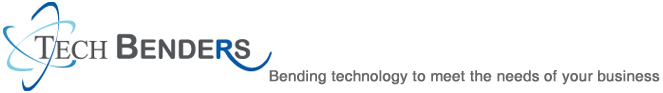Help Me, ACT! Guru! My ACT! Tabs have disappeared!

I recently received this plea for help from one of my ACT clients:
“Karen, we have added a couple of new people to ACT and they are up and running. As a disciple of your teachings, I created a customized “Opportunity Layout Screen”(OLS) which fits our business and includes new fields. All of our Team has been using this layout successfully for over a year. However, one of the...
ACT CRM 16 Virtual Road Show

I am excited to have hosted a Virtual ACT CRM 16 Road Show on Wednesday, September 11 . My presentation started with a demo of ACT CRM 16 .
If you missed the webinar you can access here: access the webinar.
l am offering great pricing which will is significantly lower than the advertised Swiftpage pricing.
The second half of my presentation consists of a presentation of steps you need to take...
Silly Answers to your ACT! Questions, Part 2

Last week I shared a story about an ACT! user who thought he had a major problem which turned out to have a rather easy, if not silly, answer.
My second story involves an ACT! user who could not open his ACT! database; he kept receiving an error asking him to verify his user name and password. He insisted that he “did not have a password” and that ACT! “must have just stuck one in there.” ...
Silly Answers to your ACT! Questions

As an ACT! consultant I am often called on to answer ACT! questions. And yes, there is a charge for my services. Generally, ACT! users reach out to me after they’ve gone through a variety of attempts to solve their issue. Sometimes the solutions to the ACT! technical support issue are quite involved and incorporate solutions that might be beyond the realm of what a typical user can accomplish...
Back Your ACT Database in the Clouds
Any Administrator or Manager user can create an automatic schedule for creating backups using the ACT! Scheduler. Combine this power with your free Drop Box account to save your database “in the clouds.”
Download and install Drop Box.
In ACT, click the Tools menu, and then click ACT! Scheduler. The ACT! Scheduler – Create, Edit or Delete a Task panel appears.
Click Create a task...
Adding Holidays to ACT Calendars

Every year many of my clients ask me if there is a way to get holidays loaded into their ACT! database. Unfortunately, holidays do not come pre-loaded in the ACT! calendar. Obviously, some holidays such as the Fourth of July and Christmas are easy to add manually. However, other holidays such as Easter and Chanukah are almost impossible to add without at least a peak at another calendar. I’ve...
Free ACT Addons – Great Products, Great Price!

I’ll often hear people comment, “ ACT! does what you expect it to do”. That quality shouldn’t be underestimated and in fact is one of the reasons ACT! users remain so loyal in a competitive world with an increasing number of CRM choices.
However, sometimes small routine tasks that seem relatively simple can be a source of frustration to ACT users. Xact Software is an ACT! add-on...
Get a Free ACT E-Book
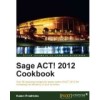
Last year I switched to a new publisher, PackT, after many years of writing the ACT for Dummies books. My new titles are called “Cookbooks.” Although you won’t find a great recipe for lasagne inside you will find dozens of easy-to-follow recipes that will help you master the more advanced areas of ACT.
Packt Publishing is about to publish its 1000th title. Packt would like you...
Zen and the Art of ACT! Database Maintenance

Back in the days of ACT! 6 (was that really ten years ago?) my telephone message asked callers if they had recently “Compressed and Re-Indexed” their database. Back then, there was no way to automate this process although a reminder could be set to prompt a user to run maintenance. Unfortunately, many ACT! users either ignored the prompt – or didn’t know how to set it to begin with.
Fast...
ACT Dynamic Groups

The other day I was working with a client when his ACT! alarms window opened; I must say that the number of alarms he had was, well, alarming. He quickly clicked the Select All button, selected Snooze and put all the alarms to rest for the remainder of the day. Curiosity got the better of me so I headed over to his Task List where I saw that the date filter was set to Today. I changed the filter...