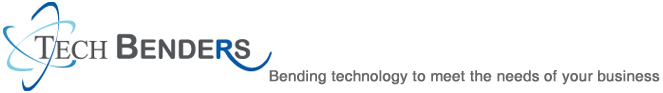Know Your Customers Better with Act CRM Software
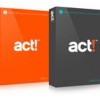
One of the primary purposes of using a system like Act! is being able to learn more about your customers. This customer data will make your business more successful. Act! has a variety of tools that you can easily implement to help retain and establish better relationships with your customers. Here are a few of my favorites:
Create good Notes: If used correctly, your notes can help you to understand...
Act! Can Help You to “Get Your Act Together”

Act! software can benefit any type of business. It’s never too late to get started building processes into your database that will make you more productive and profitable. Using your Act! database as an electronic rolodex and calendar is not a viable option, particularly if you find that contacts and opportunities are “falling through the cracks.” Follow these tips to transition your Act! database...
Working with Custom Act Tables

Many Act! software users get confused with the distinction between Act! fields and Act! tables. In Act!, a field is a single piece of information such as a zip code, e-mail address or phone number. A table is a set of records. For example, Act!’s Contact table allows you to add multiple contacts to Act!, and Act!’s Notes table allows you to add multiple notes to a single contact.
Many new (and...
Card Scanners with Act

It seems like questions from Act users come in waves. Last week I received two very similar questions.
“Karen, I contacted Card Scan to try and get the updated software so my CardScan would work on Actv16 but I’m told they don’t support it and didn’t look like they were moving in that direction. Do you have any insight to that? If true, could you recommend a card scanner that would...
The Act Dialer

The number of businesses that are moving over to VOIP phone systems is on the rise. VOIP phones offer many advantages, including lower monthly phone bills and nifty ways to connect your remote employees. For me, the biggest benefit of VOIP is that it allows you to integrate your office phone to Act!.
Your computer must have access to a dial tone in order for it to integrate to your CRM software. ...
Link Act! to QuickBooks or Sage 50

The Best Way to Link Act! to QuickBooks or Sage 50
Small businesses require two solutions to effectively manage their front and back office operations:
A CRM solution to manage front office processes such as sales and service
An accounting solution to manage the back office operations including invoicing.
Typically sales people don’t have access to accounting information and the bookkeeper...
Act! Outlook Synchronization

Act! Outlook Synchronization
Clients often ask me to “setup their Act! Outlook integration” and are dumfounded when I respond that there is no such thing.
“But Karen,” they insist, “you told me that my version of Act! is compatible with my version of Office. How can that be?”
The confusion lies in the fact that there are actually three separate but equal components of Act! Outlook integration....
Act! Software is Magical
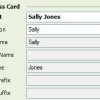
The Contact field can prove to be surprisingly confusing for both new and old Act! users alike. Although the field seems very straightforward at first glance, it contains a bit of “magical Act! functionality” that can prove to be either a help or a hindrance.
Let’s start with the Salutation field. I often ask Act! users what a salutation is and I receive answers such as “Dear” “Mr.”...
Confusing Act! Software Fields and Layouts

One of my favorite Christmas carols is a parody called “The Bathroom Door Said Gentleman” (sung to the tune of “God Rest Ye Merry Gentleman.” During the course of the song we find out what happens when an unsuspecting male accidentally wonders into the Ladies Room because the signs had been reversed. I laugh every time I hear the song: and I think of Act!.
Although Act! doesn’t...
Filling the holes of your Act! Database

As most of you know the “C” in CRM stands for Contacts and that’s the focus of these clean-up tips.
I see a lot of databases in a variety of formats (Act!, SugarCRM, Salesforce, Zoho) and I’ve made one assumption: the typical database consists of 25% “dead wood.” I define dead wood as:
Contacts that are missing pertinent or accurate pieces of information including phone numbers and/or...