 The Act QuickBooks Link
The Act QuickBooks Link
Small businesses require two solutions to effectively manage their front and back office operations:
- A CRM solution to manage front office processes such as sales and service
- An accounting solution to manage the back office operations including invoicing.
Typically sales people don’t have access to accounting information and the bookkeeper doesn’t get involved with the sales department. However, by integrating your back office accounting to your front office CRM you’ll have a number of great benefits including:
- The ability to track your “best” customers (i.e., the ones that pay you the most money
- The ability to weed out the “PITA’s” (those customers who take up a lot of your time but don’t seem to bring you a lot of money)
- Elimination of duplicate data entry and data maintenance
- Easier reporting tools for business owners and sales managers
There are a number of CRM solutions out there that include integrated accounting functionality. Although this seems like a good idea on paper, I find two glaring problems with most of these solutions:
- The affordable solutions offer very rudimentary accounting and CRM features
- The solutions that offer great functionality are generally too expensive for most small to mid-sized businesses.
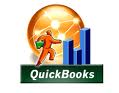 Link Act! to QuickBooks
Link Act! to QuickBooks
The Act QuickBooks Link gives me the best of both worlds.
The link that I use goes for a whopping $159 and the time it saves me pays for itself. I probably use a fraction of the link’s functionality. The things I routinely do in Act! with just a click of a button include:
- Create a new QuickBooks customer or vendor record.
- Click a button in Act! and Create a new QuickBooks transaction including Invoices, Payments, and Estimates.
- Update a QuickBooks record with the newest contact information
In addition to helping me with data entry, I use the Act! QuickBooks Link to help me analyze my database and ultimately my company. I can use the accounting data in reports, queries and even export the information out to Excel. I can also see at a glance who is my best client – and who owes me money!
My favorite Act! queries include:
- Customers who have purchased Act! v16 software
- Customers who spent over X amount of revenue with me last year but haven’t used any of my services this year
- People who owes me money
Interested in learning more about the Act! Accounting Links? Please call the friendly Act! consultants at Tech Benders at 561-470-5450 x1 or drop us an e-mail.




